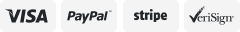-40%
USB 2.0 Audio Video VHS VCR to DVD Converter Capture Card Adapter Digital Format
$ 7.59
- Description
- Size Guide
Description
USB 2.0 Audio Video VHS to DVD VCR PC HDD Converter Scart Adapter Capture CardOverview:
Connection to record the output of a games console or video device. It includes the driver and software to record the source onto your computer/laptop giving you the power to do what you will with it. It also includes a USB extension cable just in case you need that extra length between the source device and your computer/laptop.
This is bundled with an RCA to RCA Cable and a Scart to S-Video or RCA Adapter, you can record video/audio from many different devices, these include:VHS,VCR,DVD,TV,DV,analog camcorder,Video Camera,CCTV Camera, games consoles
Just think of anything that will output video and/or audio
It uses a USB 2.0 interface to plug into your computer or laptop and a full left/right audio, sync and s-video
Specification:
——A free 2.0 USB port
——Windows Win7/Win8/Win10/2000/XP/Vista/Win32 64 bit
——Pentium 4 3GHz or above
——At Least 600MB hard drive space for program
——4GB Free hard drive space recommended for recording and editing
——At Least 1024MB of RAM
——Requirements On Computer/Laptop
Installation Guide:
Step 1: Insert the CD-ROM to Install the drivers and application software.
Step 2: Connect USB Video Capture with analog video source and computer.
Step 3: Open the software to capture video and audio programs into your computer.
Step 4: Edit the recording video audio files with the software.
Step 5: Transfer the video audio files to your iPod, PSP, Mobile Phone or upload directly to Youtube.
Package content:
1x USB Video Capture Device with Composite & S-Video Female Inputs
1x Software CD
1x Scart to RCA/S-Video Adapter
1x RCA to RCA Cable
1x USB Cable
1x User Manua
Welcome to wholesale and purchase. With our best product and fast shipping services, we believe it will be a pleasant shopping experience
If you encounter any trouble. Please give us an opportunity to resolve any problems. We understand the concerns and frustrations you might have and we will try our best to service for you
We care about our valued customers and want to build a long-term business relationship with you, so please help us to make better
If you are very satisfied with our product,please leave the positive feedback which will be an encouragement to us