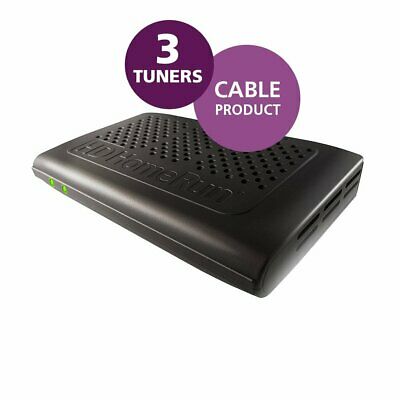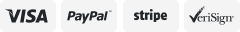-40%
US 2019 New USB 2.0 VHS to DVD Converter Convert Analog Video To Digital Format
$ 3.69
- Description
- Size Guide
Description
DescriptionUSB 2.0 Video Grabber with Audio
, it can capture High-quality video and audio file direct by USB 2.0 interface without sound card. However, the installation is very simple and the external power is unnecessary.
Solution for laptop, we have enclosed the professional video editing software then provide best editing function for you. Video Studio is video-editing software that makes editing your movies as fun as shooting them. The new Video Studio Movie Wizard helps novice users finish stylish movies in only three steps. Share finished projects on DVD, tape, the Web, and mobile devices.
High-speed rendering and real-time performance mean less time waiting and more time creating.
FEATURES:
. Include Professional and easy to learn & used video editor software
. Popular USB 2.0 interface and not need other
. Capture Video & Audio though USB 2.0 interface
. Support Brightness, Contrast, Hue, and Saturation control
. The dimension suitable that is easy to carry
. Could capture audio without the sound card
. High plug & play
. Support For All Formats: record in DVD+/-R/RW, DVD+/-VR, and DVD-Video
. Applying to internet conference / net meeting.
Specifictions:
. Complies With USB Specification Rev. 2.0
. Supports NTSC, PAL Video format
. Video input: One RCA composite, One S-Video
. Audio input : Stereo audio (RCA)
.
Chipset:Chip UTV007
. Dimension : (L)78 x (W)30 x (H)20mm
. USB bus power
. Supports high quality video resolution:
NTSC: 720 x 480 @ 30fps
PAL: 720 x 576 @ 25fps
System Requirements:
* USB: Compliant USB2.0 free port
Support Windows 2000,XP, Vista, Win7, Win8 and Win
* CPU: PentiumIII 800 above
* HD: 600MB of available hard drive space for program installation, 4GB+ hard drive space for video capture and editing
* Memory: 256MB of RAM
* Display: Windows-compatible display with at least 1024x768
Item specifics
Condition:
New:
A brand-new, unused, unopened, undamaged item in its original packaging (where packaging is
...
Read more
Model:
Easy Capture
Versatile:
Capture VHS Home Videos,Xbox 360,PS3 Gameplay
Compatible Port:
USB 2.0
Support For All Formats:
Record in DVD+/-R/RW,DVD+/-VR and DVD-Video
External Interfaces:
USB Cards
Audio input::
Stereo audio (RCA)
Custom Bundle:
No
Card Functionality:
Video Capture
Type:
Video Capture
Modified Item:
No
MPN:
ACC809
Shipping::
Free in USA
Video Capture:
Digital & Analog
Supports::
NTSC, PAL Video format
Brand:
Cooligg
Tracking Number Provided::
Yes
Country/Region of Manufacture:
China
Internal Interfaces:
USB 2.0
Compatible Port/Slot:
USB 2.0
Video input::
One RCA composite, One S-Video
System Requirements CPU:
PentiumIII 800 Above
Video Ports:
Component BNC Output
System Requirements Display:
Windows-Compatible Display with at least 1024x768
Support High Quality Video Resolution:
NTSC:720X480 @ 30fps;PAL:720X576 @ 25fps
System Requirements Memory:
256MB of RAM
Support Video Format:
Support NTSC/PAL Video Format
System Requirements OS:
Support Windows 2000,XP, Vista, Win7, Win8 and Win
Supports:
NTSC, PAL Video format
System Requirements Sound Card:
Compatible Widows-Sound Card
Video input:
One RCA composite, One S-Video
System Requirements USB:
Compliant USB2.0 Free Port
Audio input:
Stereo audio (RCA)
UPC:
6972969390253
Hardware Installation
(1)Before you first connect the EasyCAP USB 2.0 Video Capture with Audio to your computer, please insert the “Software CD-ROM” into your CD drive. Select the option “Install”. When “Completing the Found New Hardware Wizard” window appears click the “Finish” button to complete the driver installation.
Note: If any further components are found please repeat the above process until you receive the message “Found new hardware : Your hardware is installed and configured use”.
(2)You will now need to check that The drivers are installed correctly. Connect the EasyCAP USB 2.0 Video Capture with Audio to your computer, Right Click on My Computer and Left Click on properties. Click on hardware tab and then Device Manager.In the Device Manager click on the +imaging devices correctly you should see the “OEM caputer”. If it has a Yellow mark next to it then this means that the driver is not installed correctly. You will need to remove the driver and disconnect the EasyCAP USB 2.0 Video Capture with Audio from the computer and reconnect is to install the driver again.
Software Installation
When insert the CD-ROM into your computer, and select “Install”. In the next windows, and click “next”. ”I accept the terms of the license agreement”. Click ”next”, “Finish” to complete application software installation.
Please double click “honestech VHS to DVD 2.0 SE” icon on your desktop, you will get a window, and you must enter your product key in the window , then click “OK” icon.(You can find the product key on the CD folder "SN.txt")
To start the VHS to DVD application, and enjoy your digital life by use our products.
Package
1 x
EasyCap DC60 USB Video Capture Card Adapter with ChipSet UTV 007 for Win 7 8 10
1 x CD
1 x USB Cable
1 x Installation Guide
Contact us
Please give us the opportunity to resolve any problem before leaving any negative feedback or open any dispute on PayPal.
Please feel free to contact us on eBay's Internal Message System for any questions or concerns you may have.
If you want to change shipping address or color or wanna a faster shipping etc., it's Better leave a note of under your order, so the system can hold on your order before we see your message, thanks .
We will answer all your questions or concerns ASAP.
Feedback
We will make every effort to make your shopping the most pleasant and wonderful! Please contact us before leaving a negative feedback, giving us a chance to resolve your problem.
Customer Service
If you have any problems, we are very glad to help you. Please message us directly through eBay for faster response.